Inotify是一个事件驱动的通知机制,Inotify 提供一个简单的API,使用最小的文件描述符,并且允许细粒度监控。与 inotify 的通信是通过系统调用实现。
例子
1 | class MyEventHandler(pyinotify.ProcessEvent): |
有时候过不去的不是一个坎,而是心中的那一份执迷。
Inotify是一个事件驱动的通知机制,Inotify 提供一个简单的API,使用最小的文件描述符,并且允许细粒度监控。与 inotify 的通信是通过系统调用实现。
1 | class MyEventHandler(pyinotify.ProcessEvent): |
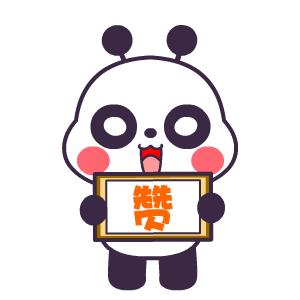
微信支付